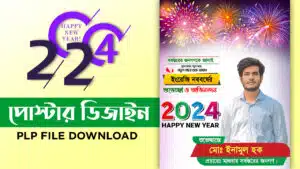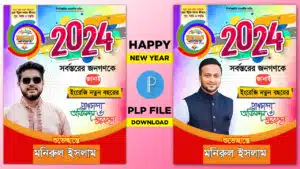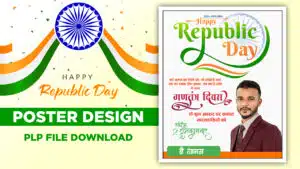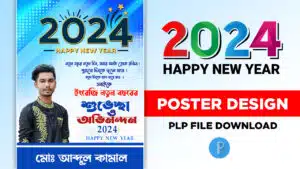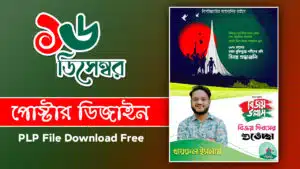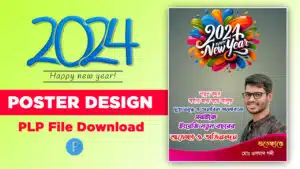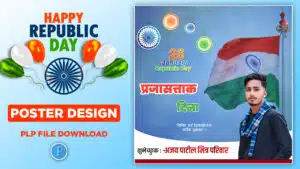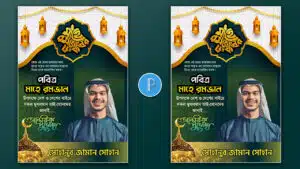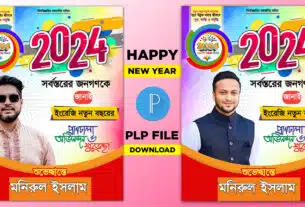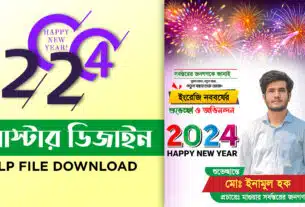21 February PLP file:- Hello friends how are you? So guys, in today’s article I bring you Pixellab 21 February Poster Design PLP File. On 21st February, which is coming soon, everyone designs their posters and banners on it, so if you also want to design yours like this, you must read this article completely. This should be done by following the steps to download the poster design PLP file provided and use it.
PixelLab is a versatile graphic design application available for both Android and iOS devices. It offers an array of tools and features tailored for creating stunning visuals, including posters, banners, social media graphics, and more. With its user-friendly interface and powerful capabilities, PixelLab has become a favorite among designers and enthusiasts alike.
২১ শে ফেব্রুয়ারি পোস্টার ডিজাইন

একুশে ফেব্রুয়ারি বাংলাদেশ ও পশ্চিমবঙ্গসহ সমস্ত বাংলাভাষী অঞ্চলে পালিত একটি বিশেষ দিবস, যা ১৯৯৯ খ্রিস্টাব্দের ১৭ নভেম্বরে জাতিসংঘ কর্তৃক গৃহীত সিদ্ধান্ত অনুযায়ী প্রতিবছর ২১শে ফেব্রুয়ারি আন্তর্জাতিক মাতৃভাষা দিবস বিশ্বব্যাপী পালন করা হয়। এটি শহীদ দিবস হিসাবেও পরিচিত।
শহীদদের স্মরণে শোক দিবস পালন করি: ১৯৫২ সালের এই দিনে ঢাকা বিশ্ববিদ্যালয়ের ছাত্ররা বাংলাকে রাষ্ট্রভাষা করার দাবিতে আন্দোলন করলে পুলিশের গুলিতে বরকত, সালাম, রফিক, জব্বারসহ আরও অনেকে শহীদ হন। তাদের স্মরণে আমরা সকালে কেন্দ্রীয় শহীদ মিনারে ফুল দিয়ে শ্রদ্ধা জানাই।
২১ শে ফেব্রুয়ারি আমাদের জাতীয় জীবনের একটি গুরুত্বপূর্ণ দিন। এই দিন আমরা আমাদের ভাষা শহীদদের প্রতি শ্রদ্ধা জানাই এবং বাংলা ভাষার প্রতি আমাদের ভালোবাসা প্রকাশ করি।
তাই সবাই সহজেই 21 ফেব্রুয়ারি পোস্টার ডিজাইন পিএলপি ফাইল ডাউনলোড এবং ব্যবহার করতে পারেন। ইউটিউব চ্যানেলে আমাদের ডিজাইন টিউটোরিয়াল ভিডিওটি কীভাবে ডিজাইন করবেন। সম্পূর্ণ ভিডিওটি দেখুন এবং আপনার স্মার্টফোন থেকে একটি পোস্টার তৈরি করুন।
Introduction to PLP Files
PLP files, short for PixelLab Project files, are proprietary file formats used by PixelLab to save design projects. These files preserve all elements of the design, including text, images, and effects, allowing users to edit and modify their projects seamlessly.
How To Use 21 February PLP File?
- You first need to install the Pixellab app on your device.
- First, after opening Pixellab, you’ll see the three-dot menu on the top right. Click on that menu icon.
- Then a menu window will open on the screen. A little further down you will find an option called Open.PLP File. Click on that option.
- After clicking, a window will open. At the top of the window, you will find three options. 21 February (.PLP) means a file manager will open in front of you after clicking on the first.
- After opening the file manager, if there is a Downloads folder by default, you will find all the 21 February PixelLab PLP files in the Downloads folder. Or click the top arrow icon and check all folders to find the download folder or the folder that contains the PLP file.
- After finding the PLP file, click on it. After clicking, 2 options will appear (Open Only) and (Open and Add). Clicking on the first one will open the 21 February PLP file once. If you don’t save, you have to follow this rule again to use the file a second time. And if you select the 2nd option then the file will be opened and saved immediately.
How to Download 21 February Poster Design PLP File
What to do to download, below is a simple button that will. You always get a button link to a Google zip file on our website. You can download the 21 February plp file by clicking on it. As you have downloaded you just need to add a poster and design as you are told. Add it by clicking the easy button for download.